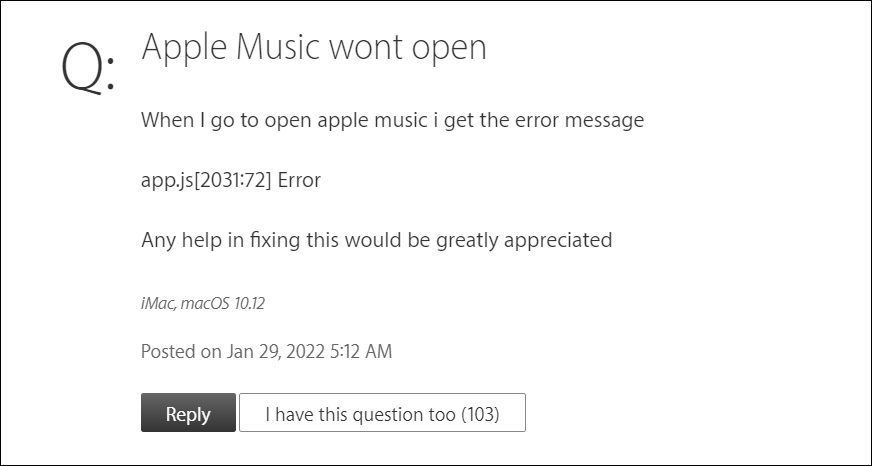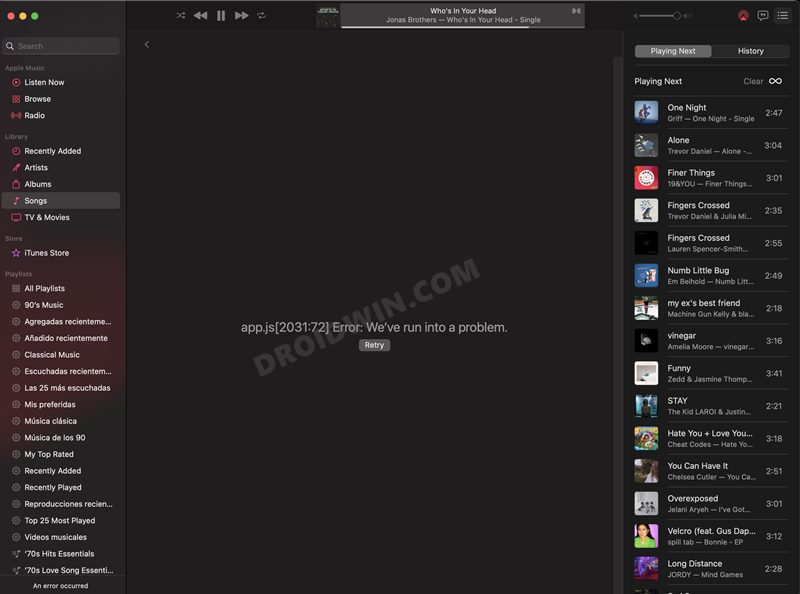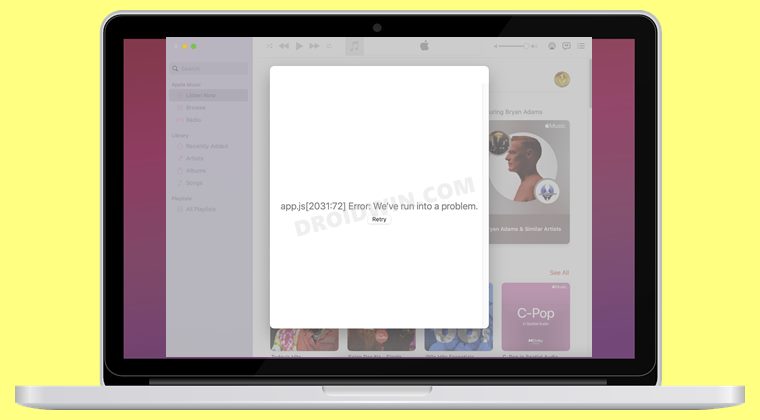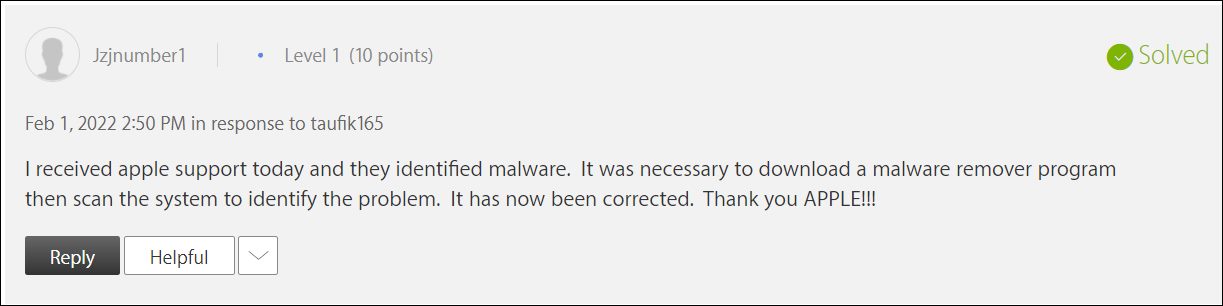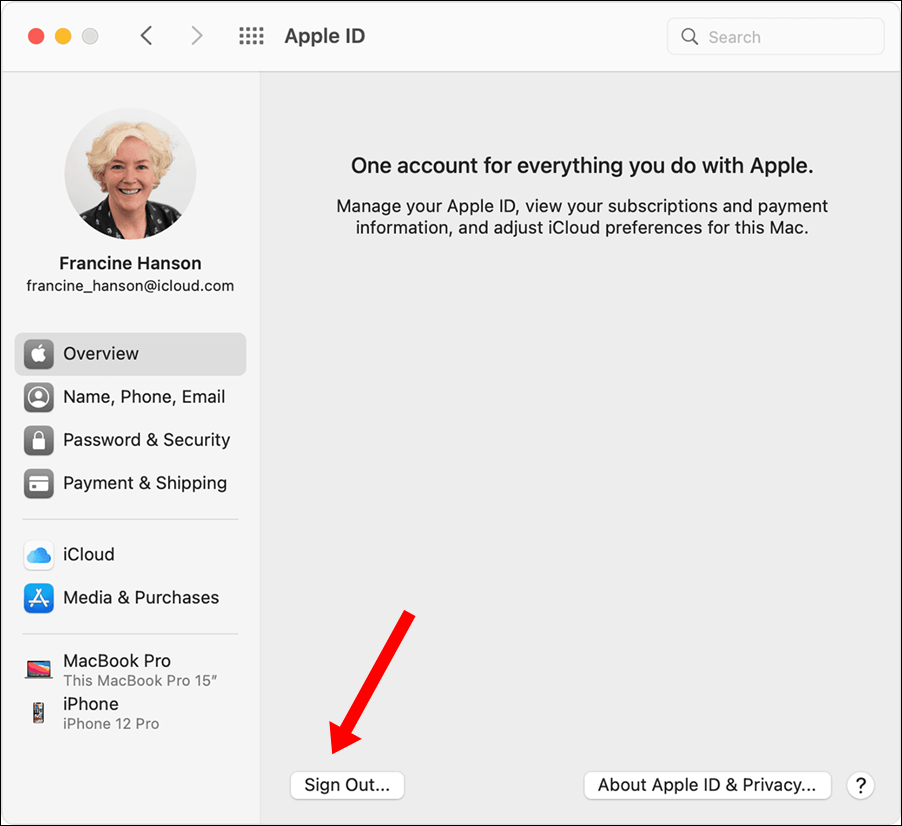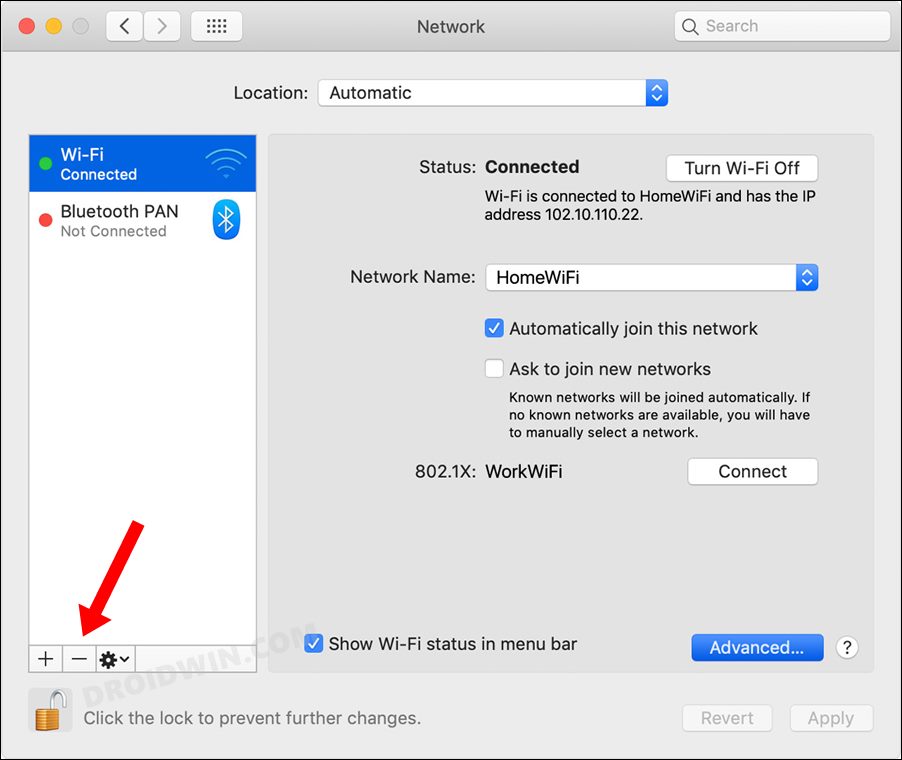As of now, various users have voiced their concern that the Apple Music is displaying app.js[2031:72] Error We’ve run into a problem. This error message is appearing whenever users are trying to access the Listen Now section on their Mac. Users have tried their service across other devices using the same Apple ID but the issue isn’t there on those platforms. Moreover, some users are also getting this error while accessing their profiles. If you are also getting bugged with this error, then this guide will make you aware of various methods to rectify it once and for all. Follow along.
How to Fix: Apple Music app.js[2031:72] Error We’ve run into a problem
Do note that there’s no universal fix as such. You will have to try out each of the below-mentioned workarounds and see which one works best in your favor. So with that in mind, let’s get started.
FIX 1: Remove Malware (Really?!)
As surprising as it may sound, the original poster who raised this issue on the forum has said that he got in touch with Apple Support and they identified malware to be the root cause of this issue. So upon using a malware removal tool, the issue was fixed for that user [and hence the forum is now marked as Solved]. But all this doesn’t really add up.
How come such a plethora of users’ Mac get infected with malware all of a sudden and why is the malware only targeting a specific app. But still, let’s contradict ourselves for the time being and give a shot to a malware removal app. See if it fixes the “Apple Music app.js[2031:72] Error We’ve run into a problem” or not. For many, it didn’t spell out success and that was more along the expected lines.
FIX 2: Re-Sign in to your Account
For some users, logging out and then re-logging in to their Apple Music account was all that was needed to fix this issue. So head over to the System menu and log out of your Apple ID account. After that, restart your Mac. Then sign back in and check if it fixes the “Apple Music app.js[2031:72] Error We’ve run into a problem”.
FIX 3: Reset WiFi on Mac
Few users have said that resetting the WiFi and network settings on their Mac did the trick. So let’s put this fix to the test and see if it works out or not: These were the three different methods to fix the “Apple Music app.js[2031:72] Error We’ve run into a problem”. Do let us know which one of the three spelled out success if any. Judging by the error message, it does seem that the issue could be related to ‘app.js’ javascript library. But since the original forum has now been marked as solved, we might not see any further development regarding the same. However, if Apple does act up, we will update this guide accordingly. In the meantime, if you have any queries, do let us know in the comments section below.
ChromeLoader and Krestinaful Malware in Chrome: How to Delete themFix Apple Music Back Button Disappearing Issue on MacYouTube Music App Not Working/Crashing/Freezing [Fixed]Fix Siri not playing Music on HomePod after iOS 15 update
About Chief Editor