Adobe Photoshop is a raster graphic design tool that allows users to create, edit, and manipulate various graphics and digital art. The program also lets you create and edit raster images with multiple layers and import them into numerous formats. Although Adobe Photoshop CC has a lot of benefits, many photographers and designers can’t justify the cost of the subscription to the Creative Cloud. Fortunately, there are a lot of other image editors that offer robust features and plugins that can help you streamline your workflow. In this article, we’ll show you the best photoshop alternatives to use right now. These Photoshop alternatives have similar functionalities to Adobe Photoshop, even though they don’t offer the same level of functionality. Many of these tools work with Macs and are open-source, so you can easily efficiently accomplish your day-to-day editing tasks. After you read this article, you’ll have a good idea of which is the best alternative to Photoshop for you. Now let’s take a look at them!
Best Photoshop Alternatives To Use Right Now (Free & Paid)
The following are some of the most popular photo editing software, from free online photo editors to Photoshop alternatives that provide advanced features.
5 Simple Steps to Edit MP4 FilesWhat is the Best Girl Voice Changer?Telegram’s New Feature Lets You edit Videos, Create Stickers, Show trending GIFs, and More
Affinity Photo
The Adobe Photoshop alternative Affinity Photo is a powerful option for photographers who want to create HDR images, make panoramas, or do focus stacking. Affinity from Serif also includes Affinity Designer (a competitor to Illustrator), and Affinity Publisher (a competitor to InDesign). The layout in Affinity Photo will feel natural to users who are familiar with Photoshop. Similar to each other in terms of look and feel, as well as usability and features, the software is also similar. There is a dedicated frequency separation filter in Affinity Photo that you won’t find in Photoshop – a great feature for those who do a lot of this kind of editing. The first pro-level photo editing app available cross-platform, Affinity Photo lets you edit the same image on Windows, Mac, and iPad. The iPad version of Photoshop was released in 2019, but it is very limited in features. You can edit non-destructively with Affinity Photo, just like Photoshop. Compared to other options on the market, this is a major advantage. However, it does not offer some of the advanced editing features that its major competitor offers. Another downside is that it does not come with an integrated file management system like Lightroom.
Photopea
When we opened Photopea for the first time, we were amazed. This software has a similar layout, interface, tools, and shortcuts to Photoshop.
Platform: Mac OS 10.9+, Windows 10+; iPad version sold separately: iOS 12+ Latest version: 1.10.5 Free version: NoFree trial: Yes
Click here for more information about Affinity Photo. From zooming in and out to inverting masks and changing brush size, everything works and responds to familiar keystrokes. We use the same layers and blend modes as the original edit. The software supports JPG, PNG, and RAW formats, as well as Sketch, GIMP, and Photoshop PSD files. The Premium package eliminates the additional advertising panel for $40.00 for a whole year for one user. The work can also be saved as a . PSD file, so you can share it with Photoshop users. Cropping is nondestructive, and it snaps the center of the dominant eye, which makes your eyes follow your movements around the room. The image can be exported in all the formats you prefer. Even though Photopea is an online photo editor, you can install it on your computer and open it straight from your desktop. Photopea’s images have indeed been processed darker than Photoshop, but for a free Photoshop alternative, it is still excellent.
Luminar
Luminar is a powerful photo editing program that uses artificial intelligence and machine learning to allow you to take beautiful photos with just a few clicks.
Platform: Web (Windows, Mac, Linux)Latest version: 5.3Free version: Yes Free trial: No
To learn more about Photopea, click here. You can use Luminar as a standalone editor or as a plug-in for Adobe products, so it is an alternative you can use in conjunction with Photoshop as well. There are tons of cool features like an AI sky replacement, an AI portrait and skin enhancer, sunrays, a structure and lighting filter, a smart contrast tool that preserves color and texture, and some of the best object removal brushes we’ve seen. Most of the features are in the sidebar, with a clean and intuitive layout. When you click on one, sliders appear so you can customize the effects. Luminar provides a smooth and quick workflow.
Krita
Krita is an open-source and free tool with a large community of talented artists and developers sharing artwork and methods. Krita might be a better Photoshop alternative if you want to find a community that is invested in discussing and sharing art.
Platform: Windows & macOSLatest version: 4.3.3Free version: YesFree trial: Yes
Click here for more information about Luminar. As well as the community, Krita offers a range of powerful tools, such as a brush customization engine, a vector and text drawing tool, a wrap-around mode to make images and patterns seamless, and a tool manager that allows you to import other users’ tools. The user interface was easy to use, with small features like being able to scroll sliders with the trackpad, as well as helpful tooltips telling us where to find the right tool. Krita is primarily a drawing tool, so it lacks some photo-editing features, such as fewer filters, no automatic healing tool, etc. However, it does support PSD files and will open and save them. Moreover, Krita offers excellent tablet support and adjustable sensitivity, so for artists looking to combine drawing with photos, it’s a great choice.
Pixelmator Pro
Pixelmator Pro is an image editing software for Mac that makes use of emerging technology, like machine learning, to give its users highly functional and exciting features like layer management, non-destructive resizing, layouts, retouching, selections, painting, and more.
Platform: Mac, Windows, LinuxLatest version: 5.0.6 Free version: YesFree trial: No
Click here for more information about Krita. Fast functionality and a sleek interface make it a pleasant tool to use. Pixelmator Pro is ideal for skilled hobbyists and creatives who don’t require super-advanced PS capabilities.
GIMP
The GIMP (GNU Image Manipulation Program) is an open-source photography tool available for Linux, Windows, and Mac OS.
Platform: macOS 10.14+ Latest version: 2.4 Free version: NoFree trial: Yes
Click here for more information about Pixelmator Pro. GIMP is a powerful program that boasts a lot of features and functions. Additionally, there is a very large community of plugin developers and artists, making it a very customizable program. There’s likely an add-on you can use if you want a particular feature. There are many customizable options in the interface, which allow you to simplify things as needed or make the most of multiple windows and toolbars. Because of this, GIMP is a bit steeper than Photoshop, but after going through a few tutorials, it becomes quite natural. Compared with GIMP’s proprietary counterpart, GIMP is slightly less responsive and uses a few more resources, but it is easy to forgive these problems due to GIMP’s free and open-source nature. Specifications
Platform: Linux, Windows, MacLatest version: 2.10.30 Free version: YesFree trial: No
Click here for more information about GIMP.
Pixlr
Pixlr is a suite of three tools that work in the browser as well as via iOS and Android apps. First, Pixlr X: is an easy-to-use photo editor that lets you add one-click edits and artistic effects to your photos. You’ll be able to quickly learn its interface if you’re used to Photoshop since it’s very similar. It features a wide array of useful editing tools, making this a more comprehensive app than Pixlr. As a final point, Pixlr BG is an AI-powered tool that reduces the backgrounds of photos. There are free versions of all three apps as well as paid versions with additional features.
Conclusion
These are the Best Photoshop Alternatives that you can use this year. To decide which is the best alternative to photoshop to download and use, take into consideration how much of your relevant image file you will need to edit and change.
Platform: Web browser Latest version: X / E / BG Free version: YesFree trial: No
Click here for more information about Pixlr. If you’re just looking to make simple edits to an existing image file, then a free software program is a good option. If you’re going to create a new file from scratch and/or plan to make a series of complicated edits using advanced photo-editing tools and filters, you may want to go with one of the more expensive programs on the list. For photographers, Photopea is the best free Photoshop alternative and if you’re an artist, Krita is your best bet. We hope that this article helped you find an image editor with powerful features and plugins that will streamline your workflow. Thanks!
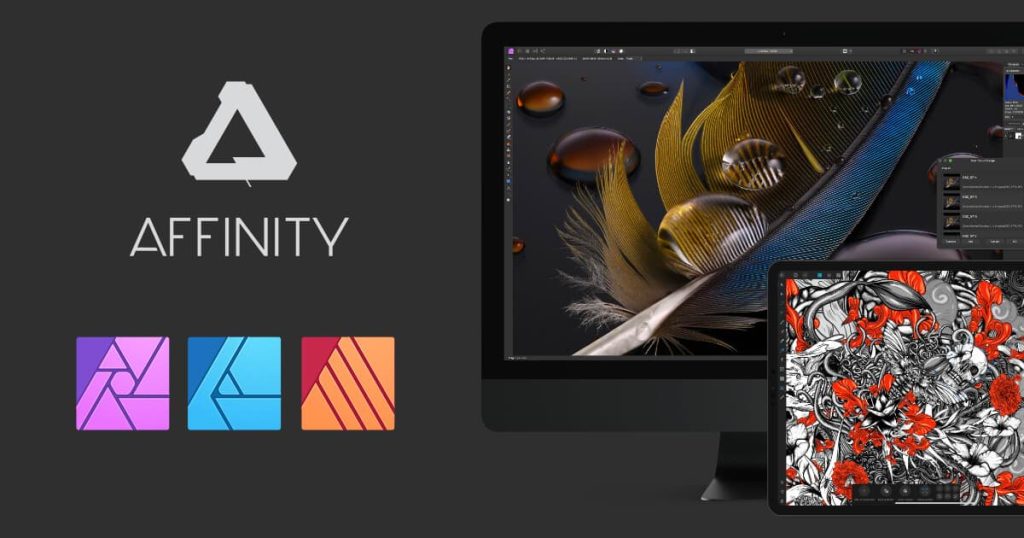



![]()


title: “Best Photoshop Alternatives Free And Paid " ShowToc: true date: “2023-04-29” author: “Christopher Leonard”
Adobe Photoshop is a raster graphic design tool that allows users to create, edit, and manipulate various graphics and digital art. The program also lets you create and edit raster images with multiple layers and import them into numerous formats. Although Adobe Photoshop CC has a lot of benefits, many photographers and designers can’t justify the cost of the subscription to the Creative Cloud. Fortunately, there are a lot of other image editors that offer robust features and plugins that can help you streamline your workflow. In this article, we’ll show you the best photoshop alternatives to use right now. These Photoshop alternatives have similar functionalities to Adobe Photoshop, even though they don’t offer the same level of functionality. Many of these tools work with Macs and are open-source, so you can easily efficiently accomplish your day-to-day editing tasks. After you read this article, you’ll have a good idea of which is the best alternative to Photoshop for you. Now let’s take a look at them!
Best Photoshop Alternatives To Use Right Now (Free & Paid)
The following are some of the most popular photo editing software, from free online photo editors to Photoshop alternatives that provide advanced features.
5 Simple Steps to Edit MP4 FilesWhat is the Best Girl Voice Changer?Telegram’s New Feature Lets You edit Videos, Create Stickers, Show trending GIFs, and More
Affinity Photo
The Adobe Photoshop alternative Affinity Photo is a powerful option for photographers who want to create HDR images, make panoramas, or do focus stacking. Affinity from Serif also includes Affinity Designer (a competitor to Illustrator), and Affinity Publisher (a competitor to InDesign). The layout in Affinity Photo will feel natural to users who are familiar with Photoshop. Similar to each other in terms of look and feel, as well as usability and features, the software is also similar. There is a dedicated frequency separation filter in Affinity Photo that you won’t find in Photoshop – a great feature for those who do a lot of this kind of editing. The first pro-level photo editing app available cross-platform, Affinity Photo lets you edit the same image on Windows, Mac, and iPad. The iPad version of Photoshop was released in 2019, but it is very limited in features. You can edit non-destructively with Affinity Photo, just like Photoshop. Compared to other options on the market, this is a major advantage. However, it does not offer some of the advanced editing features that its major competitor offers. Another downside is that it does not come with an integrated file management system like Lightroom.
Photopea
When we opened Photopea for the first time, we were amazed. This software has a similar layout, interface, tools, and shortcuts to Photoshop.
Platform: Mac OS 10.9+, Windows 10+; iPad version sold separately: iOS 12+ Latest version: 1.10.5 Free version: NoFree trial: Yes
Click here for more information about Affinity Photo. From zooming in and out to inverting masks and changing brush size, everything works and responds to familiar keystrokes. We use the same layers and blend modes as the original edit. The software supports JPG, PNG, and RAW formats, as well as Sketch, GIMP, and Photoshop PSD files. The Premium package eliminates the additional advertising panel for $40.00 for a whole year for one user. The work can also be saved as a . PSD file, so you can share it with Photoshop users. Cropping is nondestructive, and it snaps the center of the dominant eye, which makes your eyes follow your movements around the room. The image can be exported in all the formats you prefer. Even though Photopea is an online photo editor, you can install it on your computer and open it straight from your desktop. Photopea’s images have indeed been processed darker than Photoshop, but for a free Photoshop alternative, it is still excellent.
Luminar
Luminar is a powerful photo editing program that uses artificial intelligence and machine learning to allow you to take beautiful photos with just a few clicks.
Platform: Web (Windows, Mac, Linux)Latest version: 5.3Free version: Yes Free trial: No
To learn more about Photopea, click here. You can use Luminar as a standalone editor or as a plug-in for Adobe products, so it is an alternative you can use in conjunction with Photoshop as well. There are tons of cool features like an AI sky replacement, an AI portrait and skin enhancer, sunrays, a structure and lighting filter, a smart contrast tool that preserves color and texture, and some of the best object removal brushes we’ve seen. Most of the features are in the sidebar, with a clean and intuitive layout. When you click on one, sliders appear so you can customize the effects. Luminar provides a smooth and quick workflow.
Krita
Krita is an open-source and free tool with a large community of talented artists and developers sharing artwork and methods. Krita might be a better Photoshop alternative if you want to find a community that is invested in discussing and sharing art.
Platform: Windows & macOSLatest version: 4.3.3Free version: YesFree trial: Yes
Click here for more information about Luminar. As well as the community, Krita offers a range of powerful tools, such as a brush customization engine, a vector and text drawing tool, a wrap-around mode to make images and patterns seamless, and a tool manager that allows you to import other users’ tools. The user interface was easy to use, with small features like being able to scroll sliders with the trackpad, as well as helpful tooltips telling us where to find the right tool. Krita is primarily a drawing tool, so it lacks some photo-editing features, such as fewer filters, no automatic healing tool, etc. However, it does support PSD files and will open and save them. Moreover, Krita offers excellent tablet support and adjustable sensitivity, so for artists looking to combine drawing with photos, it’s a great choice.
Pixelmator Pro
Pixelmator Pro is an image editing software for Mac that makes use of emerging technology, like machine learning, to give its users highly functional and exciting features like layer management, non-destructive resizing, layouts, retouching, selections, painting, and more.
Platform: Mac, Windows, LinuxLatest version: 5.0.6 Free version: YesFree trial: No
Click here for more information about Krita. Fast functionality and a sleek interface make it a pleasant tool to use. Pixelmator Pro is ideal for skilled hobbyists and creatives who don’t require super-advanced PS capabilities.
GIMP
The GIMP (GNU Image Manipulation Program) is an open-source photography tool available for Linux, Windows, and Mac OS.
Platform: macOS 10.14+ Latest version: 2.4 Free version: NoFree trial: Yes
Click here for more information about Pixelmator Pro. GIMP is a powerful program that boasts a lot of features and functions. Additionally, there is a very large community of plugin developers and artists, making it a very customizable program. There’s likely an add-on you can use if you want a particular feature. There are many customizable options in the interface, which allow you to simplify things as needed or make the most of multiple windows and toolbars. Because of this, GIMP is a bit steeper than Photoshop, but after going through a few tutorials, it becomes quite natural. Compared with GIMP’s proprietary counterpart, GIMP is slightly less responsive and uses a few more resources, but it is easy to forgive these problems due to GIMP’s free and open-source nature. Specifications
Platform: Linux, Windows, MacLatest version: 2.10.30 Free version: YesFree trial: No
Click here for more information about GIMP.
Pixlr
Pixlr is a suite of three tools that work in the browser as well as via iOS and Android apps. First, Pixlr X: is an easy-to-use photo editor that lets you add one-click edits and artistic effects to your photos. You’ll be able to quickly learn its interface if you’re used to Photoshop since it’s very similar. It features a wide array of useful editing tools, making this a more comprehensive app than Pixlr. As a final point, Pixlr BG is an AI-powered tool that reduces the backgrounds of photos. There are free versions of all three apps as well as paid versions with additional features.
Conclusion
These are the Best Photoshop Alternatives that you can use this year. To decide which is the best alternative to photoshop to download and use, take into consideration how much of your relevant image file you will need to edit and change.
Platform: Web browser Latest version: X / E / BG Free version: YesFree trial: No
Click here for more information about Pixlr. If you’re just looking to make simple edits to an existing image file, then a free software program is a good option. If you’re going to create a new file from scratch and/or plan to make a series of complicated edits using advanced photo-editing tools and filters, you may want to go with one of the more expensive programs on the list. For photographers, Photopea is the best free Photoshop alternative and if you’re an artist, Krita is your best bet. We hope that this article helped you find an image editor with powerful features and plugins that will streamline your workflow. Thanks!
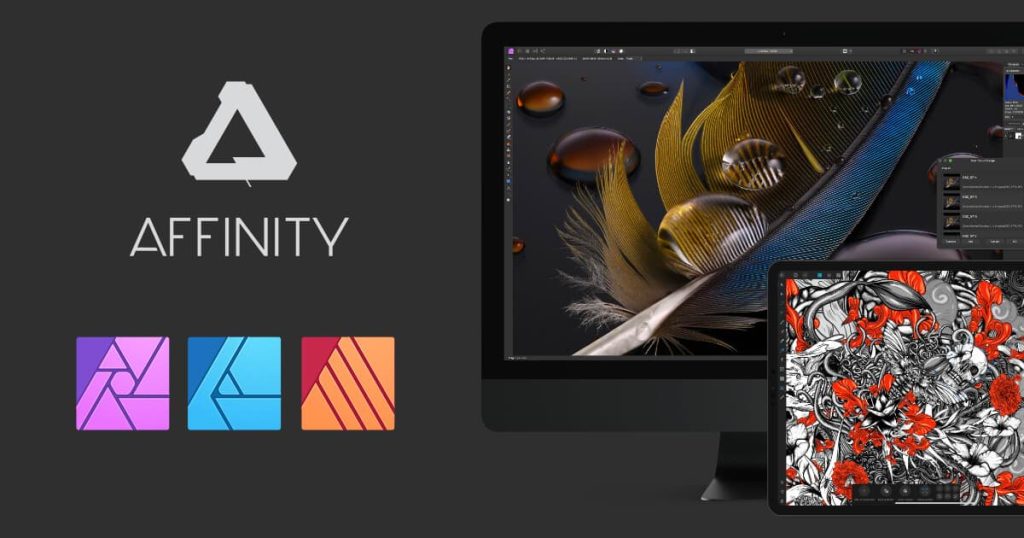



![]()

