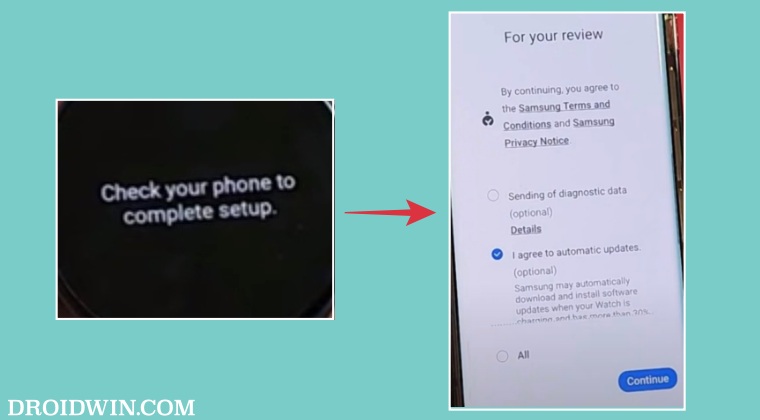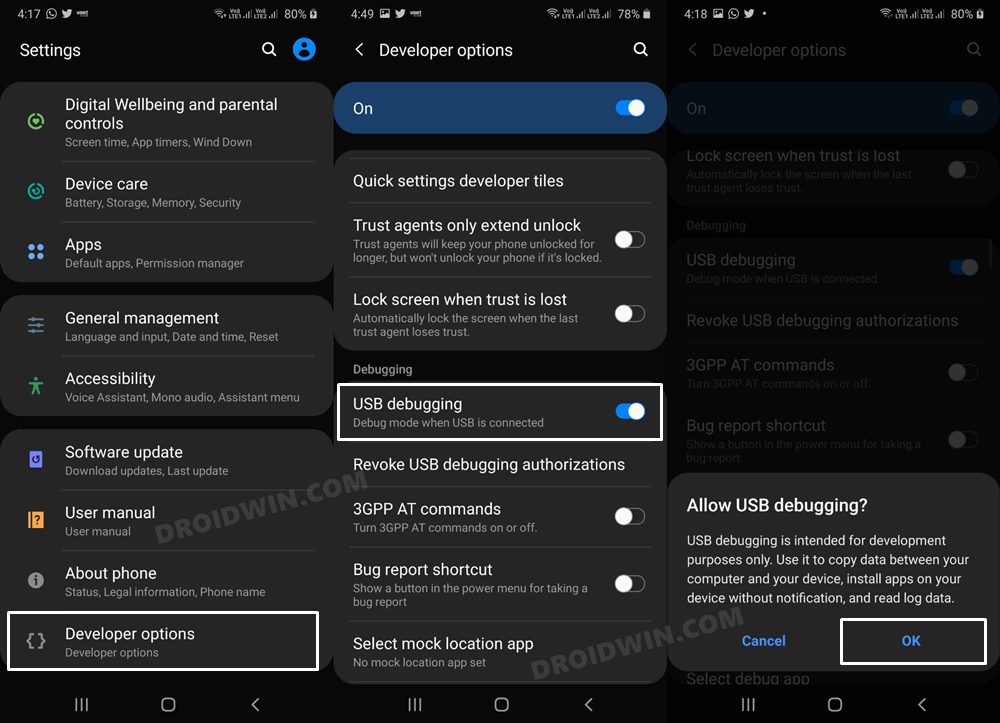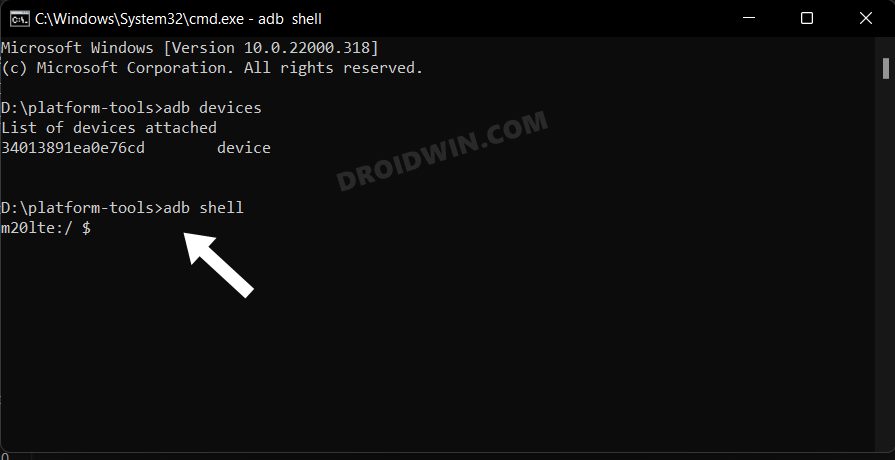After carrying out the few initial setup steps, the watch instructs them to check their phone to complete the setup. On the smartphone, they are taken to the screen where they have to tap on Continue to accept the Terms and Conditions. However, this is where things being to go south, as the Continue button just doesn’t work no matter how many times they tap on it. If you are also facing this issue, then this guide will help you out. Follow along for the fix.
Fix Cannot tap Continue on phone when setting up Galaxy Watch 4
The culprit behind this issue is the com.samsung.android.rubin.app process. So to rectify it, you will have to restart it, using the instructions given below:
STEP 1: Install Android SDK
First and foremost, you will have to install the Android SDK Platform Tools on your PC. This is the official ADB and Fastboot binary provided by Google and is the only recommended one. So download it and then extract it to any convenient location on your PC. Doing so will give you the platform-tools folder, which will be used throughout this guide.
STEP 2: Enable USB Debugging
Next up, you will have to enable USB Debugging on your device so that it is recognizable by the PC in ADB mode. So head over to Settings > About Phone > Tap on Build Number 7 times > Go back to Settings > System > Advanced > Developer Options > Enable USB Debugging.
STEP 3: Establish ADB Shell Connection
STEP 4: Restart com.samsung.android.rubin.app
That’s it. These were the steps to fix the issue of being unable to tap on Continue on phone when setting up the Galaxy Watch 4. If you have any queries concerning the aforementioned steps, do let us know in the comments. We will get back to you with a solution at the earliest.
Internet/WiFi not working on Galaxy Watch 4: How to FixWhere is Install from Unknown Sources in Galaxy Watch 4/5?Add Custom Notifications, Ringtones, Alarms on Galaxy Watch 4/5Measure ECG and BP on Galaxy Watch 4 [Unsupported Countries]
About Chief Editor