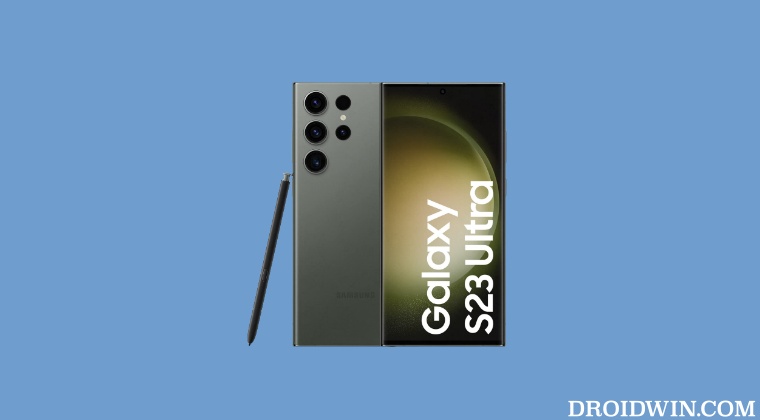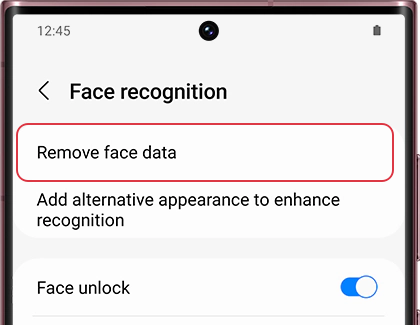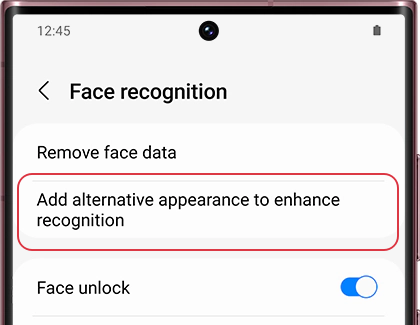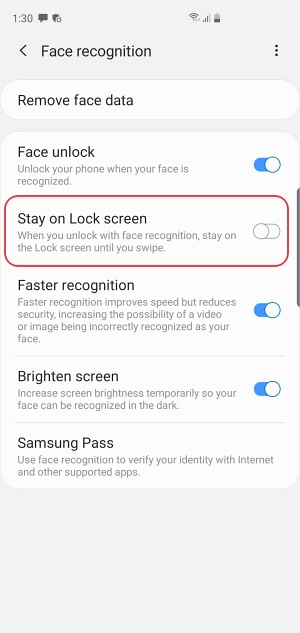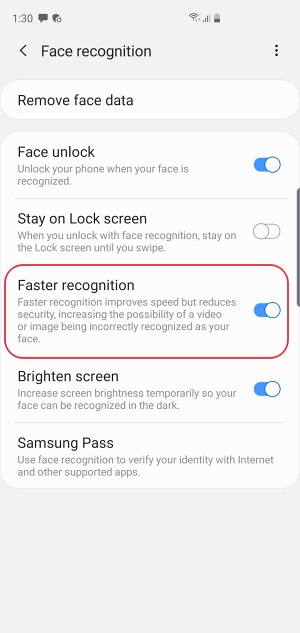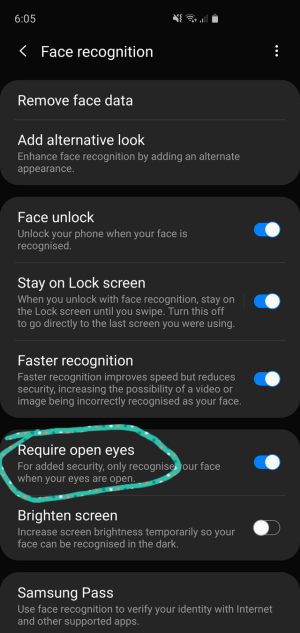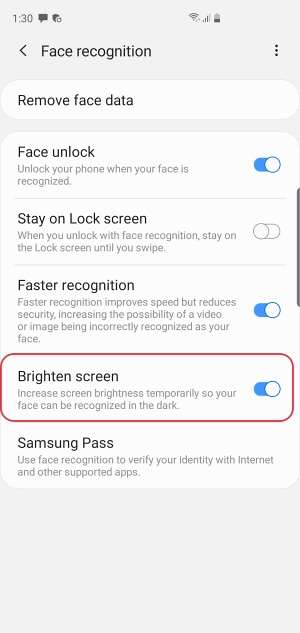While the initial culprit was assumed to be a software side bug but there are many users on the same firmware versions as the affected ones but they haven’t faced any Face Unlock related issues. So it’s quite early to pinpoint the fingers at the potential culprits. With that said, there do exist a few nifty workarounds that should help you rectify this bug. So without further ado, let’s check them out.
Fix Galaxy S23 Ultra Face Unlock not working: Face Doesn’t Match Error
It is recommended that you try out each of the below-mentioned workarounds and then see which one spells out success. So with that in mind, let’s get started.
FIX 1: Re-Add Face Data
FIX 2; Add Alternate Appearance
FIX 3: Disable Lock Screen Swipe
FIX 4: Enable Faster Recognition
FIX 5: Disable Require Open Eyes
FIX 6: Enable Brighten Screen
These were the various methods that should help you fix the Face Unlock not working issue which is resulting in the Face Doesn’t Match Error on Galaxy S23 Ultra. If you have any queries concerning the aforementioned steps, do let us know in the comments. We will get back to you with a solution at the earliest.
How to get the screen to display small-size content in S23 UltraWhy is WQHD+ missing from my Galaxy S23 Ultra? Explained!Galaxy S23 Ultra S Pen not working/disconnecting: How to FixHow to set different notification sounds for each app on S23 Ultra
About Chief Editor