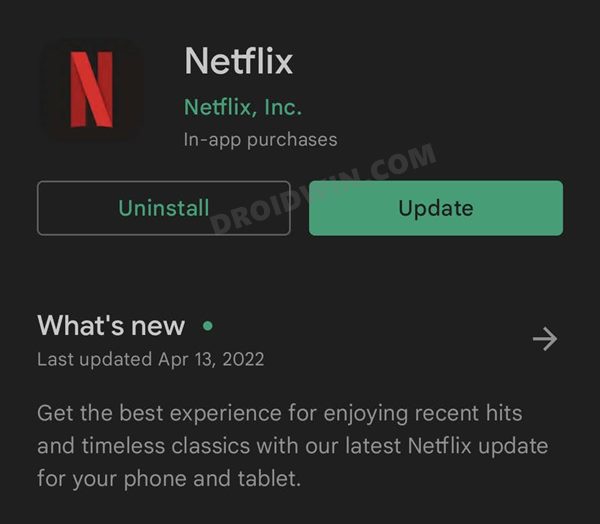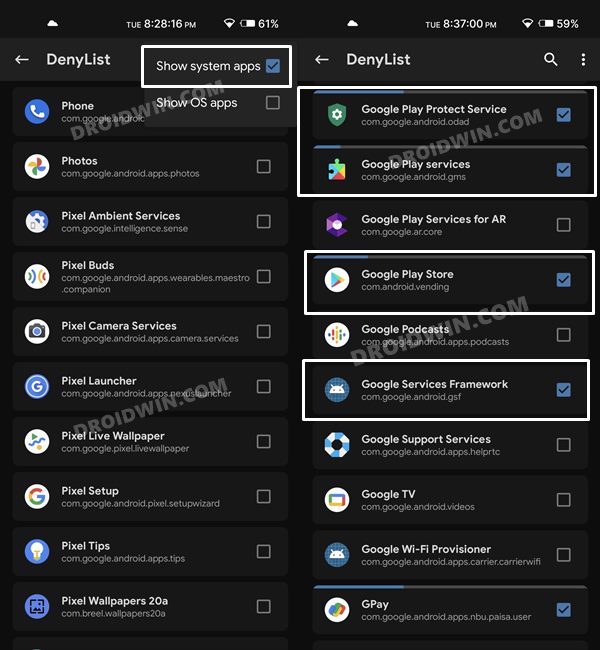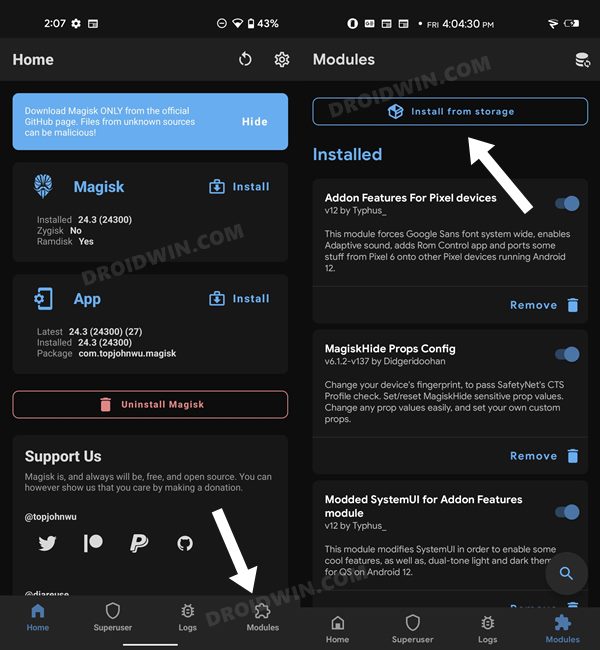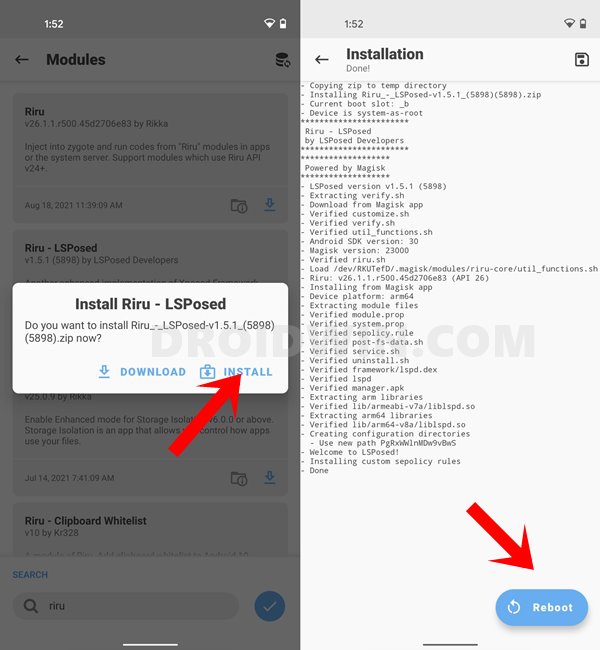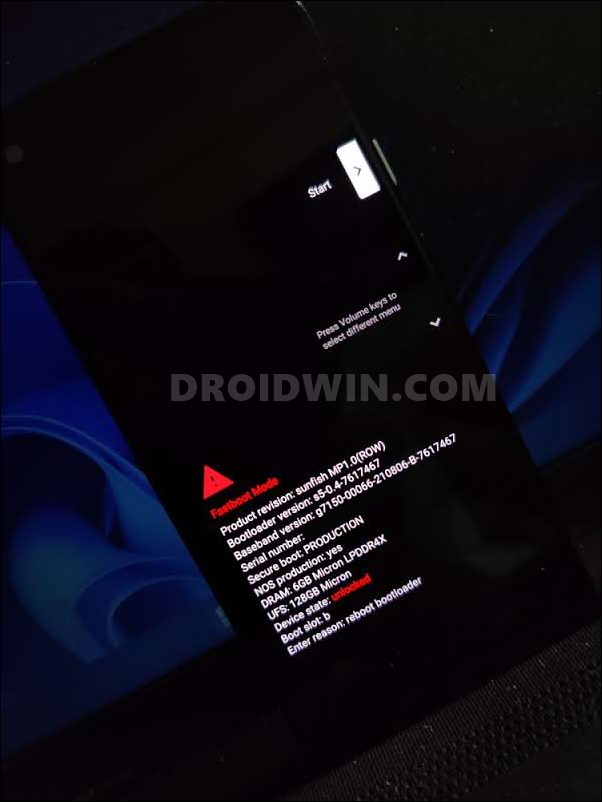In other words, if your device’s bootloader is unlocked, then Netflix wouldn’t be able to get the required hardware verification DRM link and hence it prevents you from streaming its contents on your smartphone. The accompanying error message reads- ‘Unfortunately, the Netflix service could not be reached. Please try again later. (-93)’. So is there a way to bypass or fix this Netflix Error -93 on Android? Well, there do exist a few workarounds that should help you resolve this bug. So without any further ado, let’s check them out.
How to Fix Netflix Error -93 on Android
It is recommended that you try out each of the below-mentioned workarounds and then see which one spells out success for you. Moreover. the fixes listed here are in the order of complexity, meaning the first fix is the easiest to execute and the last one might be the hardest. But the harder the fix is, the more the chance of the issue getting rectified.
FIX 1: Try Netflix App for Non-Certified Devices
Netflix has a separate app for non-Play Store-certified devices. So you should start off by giving it a try and then check out the results.
FIX 2: Use Old Netflix App
Some users were able to rectify this issue after installing quite an old version of the app and then updating it via the Play Store.
FIX 3: Hide Root from Netflix
If your device is rooted, then you could use the Magisk Hide functionality to hide the root and hence the bootloader unlock status from Netflix and a few Google apps, such as Play Service and Play Store. To try it out, please refer to our comprehensive guide on How to Hide Root from Apps via Magisk DenyList [Android 12].
FIX 4: Flash DRM Disabler Module
You could also take a nifty approach of disabling the DRM status on your device. Since Netflix wouldn’t be able to get the required DRM-related data, it wouldn’t get an iota of a hint that your device has been tinkered with. So proceed with the below steps to give this fix a try [it requires a rooted device].
FIX 5: Flash Location Spoof Module
As strange as it may sound, flashing a location spoofing module via LSposed [Xposed], along with flashing the DRM Disabler module and hiding root via Magisk did manage to rectify this issue. So let’s put this fix to the test and check out the results.
FIX 6: Re-Lock Bootloader
If none of the aforementioned methods managed to work out in your favor, then you have no choice but to revert to the stock settings. In other words, you will have to re-lock the bootloader. While you will end up losing all the goodies, but you will be able to watch Netflix without any issues with L1 Certification. So on that note, here’s what you need to do [the process will wipe all the data, so take a complete device backup beforehand]. So these were the six different methods to fix the Netflix Error -93 on your Android device. Do let us know which one spelled out success for you. Likewise, all your queries are welcomed in the comments section below.
Netflix Not Working in Windows 11 [App/PWA/Site]: How to FixHow to Fix Netflix Error Code F7121-3078 on FirefoxHow to Fix Netflix Black Screen Issue At the End of an EpisodeNetflix: This app isn’t compatible with your device anymore [Fixed]
About Chief Editor