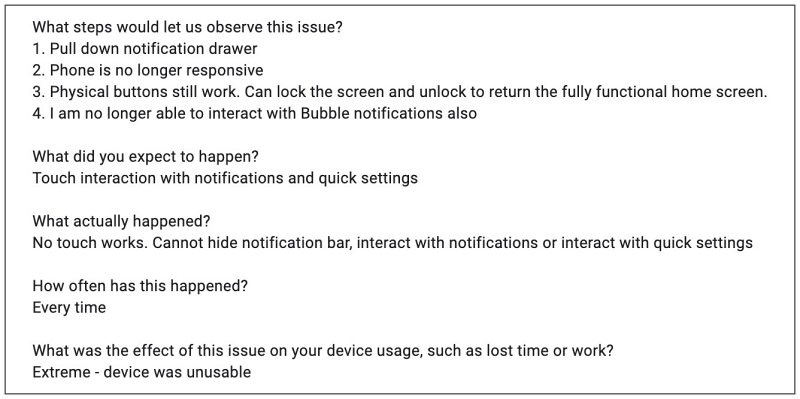Numerous users have voiced their concern that the touch screen is not working when they swipe down to open notifications. As a result of this, they cannot interact with that notification- including opening it, replying to it, or swiping it left or right to dismiss it, among others. The issue is happening across both the device states- locked and unlocked. If you are also getting bugged by this issue, then this guide will help you out. Follow along.
Fix Touch Screen not working when swipe down to open notifications
As of now the best workaround to mitigate this issue is pressing the power key to relock your device and then unlocking it. Doing so will refresh the notification setting and temporarily rectify the issue of the touch screen not working when you swipe down to open notifications in Android 13 QPR3 Beta 2.1. As far as the official stance on this matter is concerned, the developers are aware of this issue, but they haven’t given out any ETA for the rollout of a fix. As and when that happens, we will update this guide accordingly. In the meantime, the aforementioned workarounds are your best bet.
Android 13 QPR3 Beta or 14 Beta: The Confusion IntensifiesAndroid 13 QPR3 Beta 1: Notifications overlapping Quick SettingsPixel 7 Pro Clock app crashing on QPR1 Beta 3 Android 13 [Fixed]Flash Android 12 QPR3 Beta 3 Modem on Android 13 Beta 1
About Chief Editor